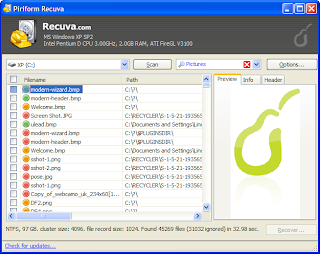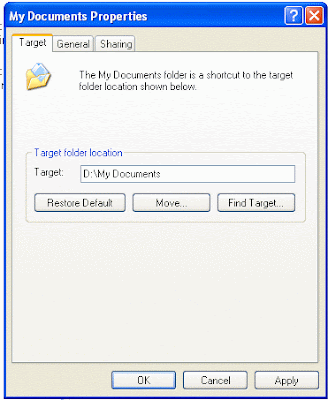Recently the most common viruses attacking USB drives are:
folder.exe
,.exe
thumb.dll
Scandle.exe
Preventing method is, after writing files or data into your Pendrive just make it as "Write Protect". If someone need the data they can "Copy" it and "Paste" in their machine. But they don't have chance to write again into it. Or the viruses in their system will not enter into your write protected USB Device.
You can do it by a small utility i.e "Thumbscrew".
Procedure:
1. Download thumbscrew.zip extract it.
Open thumbscrew folder Double click on the .exe file.

2. You can see a tray icon with USB logo.
3. Write file you need into the USB drive (i.e Pendrive).
4. Write click on the tray icon and click on "Make USB Read Only".
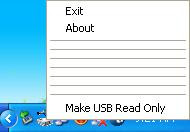
5. Then remove your USB drive safely.
That's it. Now your pen drive is Write Protected. No one can write again.
Virus will not attack your "USB Drive".
If some one wants to write in the drive an error message dialogue box will appear
like this,

To make it "Write" just put your "USB pendrive" to your machine right click on
the tray Icon and click "Make USB writable". That's it. Now your USB Pendrive
is read and write mode.

So Guys prevent your machine form virus attacks form "USB pendrives" data travelers by thumbscrew.
If you like this post rate it and give your comments up on it.